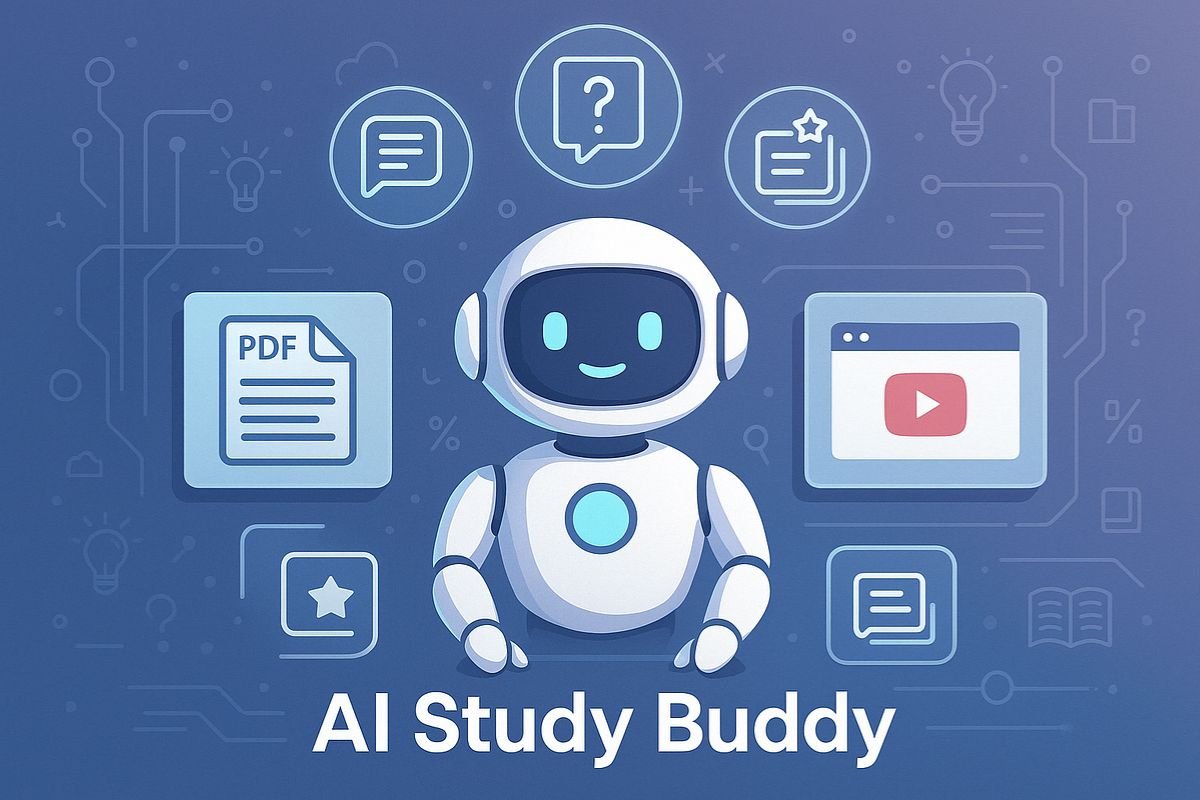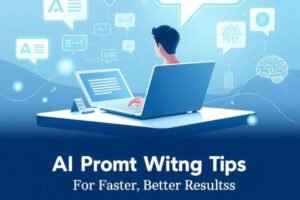Introduction: The Secret Behind Great AI Results
If you’ve ever used ChatGPT or another AI tool and thought, “Why didn’t it give me what I wanted?”, you’re not alone. The truth is, AI isn’t magic it’s all about how you prompt it.
Think of writing AI prompts like giving directions. The clearer, more specific, and more contextual your directions, the better your AI “driver” performs. Whether you’re a marketer, content creator, or business owner, mastering the art of AI prompt writing can save hours and dramatically boost your output quality.
Let’s dive into practical AI prompt writing tips that will help you get faster, better results every single time.
What Is AI Prompt Writing?
AI prompt writing is the process of crafting inputs (or “prompts”) that guide AI models like ChatGPT, Claude, or Gemini to generate meaningful, accurate, and useful responses.
A good prompt does more than just ask a question it sets the context, tone, role, and goal for the AI.
For example:
❌ Bad prompt: “Write a blog about fitness.”
✅ Good prompt: “You are a certified fitness coach. Write a 700-word blog for beginners on how to start strength training, using a friendly and motivational tone.”
See the difference? The second one gives the AI direction, personality, and purpose.
Why Strong Prompts Matter
When you invest a few extra seconds into writing a detailed prompt, you’ll get:
- Faster output: Less back-and-forth rewriting.
- Better quality: AI delivers more accurate, relevant, and polished content.
- Consistent results: You can easily repeat successful prompts across projects.
- Creative control: You shape the AI’s tone and direction from the start.
The more clearly you communicate, the less guesswork the AI has to do and the faster you reach your goals.
Proven AI Prompt Writing Tips for Faster, Better Results
1. Be Specific – Clarity Is King
The number one rule of AI prompting: don’t be vague.
Instead of saying “Write a post about marketing,” try something like:
“Write a 500-word LinkedIn post about how small businesses can use storytelling in marketing. Use a conversational tone and end with a call-to-action.”
The AI now knows:
- The platform (LinkedIn)
- The audience (small businesses)
- The tone (conversational)
- The goal (engagement via CTA)
The more precise your instructions, the more “human” the output feels.
2. Use Roles to Set the Voice
AI adapts best when you assign it a role or persona.
Examples:
- “You are a seasoned copywriter with 10 years of experience.”
- “You are a tech journalist writing for a startup audience.”
- “You are a chef teaching beginners how to make sourdough bread.”
This simple trick instantly helps the AI match the right tone, vocabulary, and level of detail.
3. Add Context and Purpose
AI needs context to understand why it’s writing something. Tell it the intent behind your prompt.
For example:
“I’m creating a newsletter for busy entrepreneurs. Write a short, inspiring paragraph about productivity habits they can adopt.”
When the AI understands the why, it tailors the what accordingly.
4. Include Examples or Templates
If you already have a style you like, show it to the AI.
Example:
“Here’s a sample intro I like: ‘Ever feel like your to-do list is growing faster than your energy?’ Use this tone to write a new intro for a blog about burnout recovery.”
AI learns best from examples. Think of it as training a new writer the clearer the reference, the better the outcome.
5. Specify Format and Length
If you don’t tell AI the format you want, it might default to something generic. Avoid that by stating:
- Word count range
- Structure (e.g., listicle, how-to, story)
- Headings or bullet preferences
Example:
“Write a 900-word SEO blog titled ‘Email Marketing Mistakes to Avoid.’ Use H2 and H3 headings, short paragraphs, and a final CTA.”
This not only keeps your results consistent but also saves you tons of editing time.
6. Experiment with Tone and Style Prompts
AI can write in almost any tone from professional to playful. Use descriptive tone prompts like:
- “Friendly and conversational”
- “Inspirational and motivational”
- “Professional and data-driven”
- “Casual with humor”
Try testing a few tones to see which best fits your audience.
7. Refine with Follow-Up Prompts
You don’t need to get it perfect on the first try. AI works best iteratively.
Try follow-ups like:
- “Make it sound more casual.”
- “Add 3 statistics and a quote.”
- “Summarize this in under 100 words.”
Think of AI as your creative collaborator, not a one-and-done generator.
Bonus Tip: Save Your Winning Prompts
When you find prompts that produce excellent results, save them. Keep a prompt library organized by use case blogs, emails, social posts, etc.
This will become your AI prompt toolkit, helping you maintain consistency and speed across future projects.
Common Prompt Mistakes to Avoid
Even experienced users make these errors:
- ❌ Being too vague (“Write about leadership”)
- ❌ Forgetting to specify audience or tone
- ❌ Asking multiple questions at once
- ❌ Neglecting to set a format or word count
- ❌ Ignoring revisions and feedback loops
Avoid these, and you’ll see your AI’s performance skyrocket.
Conclusion: Master the Prompt, Master the Output
AI isn’t replacing creativity it’s amplifying it. But your prompt is the remote control. The better you guide it, the smarter and faster it works for you.
So next time you open ChatGPT or another AI tool, don’t rush your prompt. Craft it with intention, clarity, and context and watch the quality of your results soar.