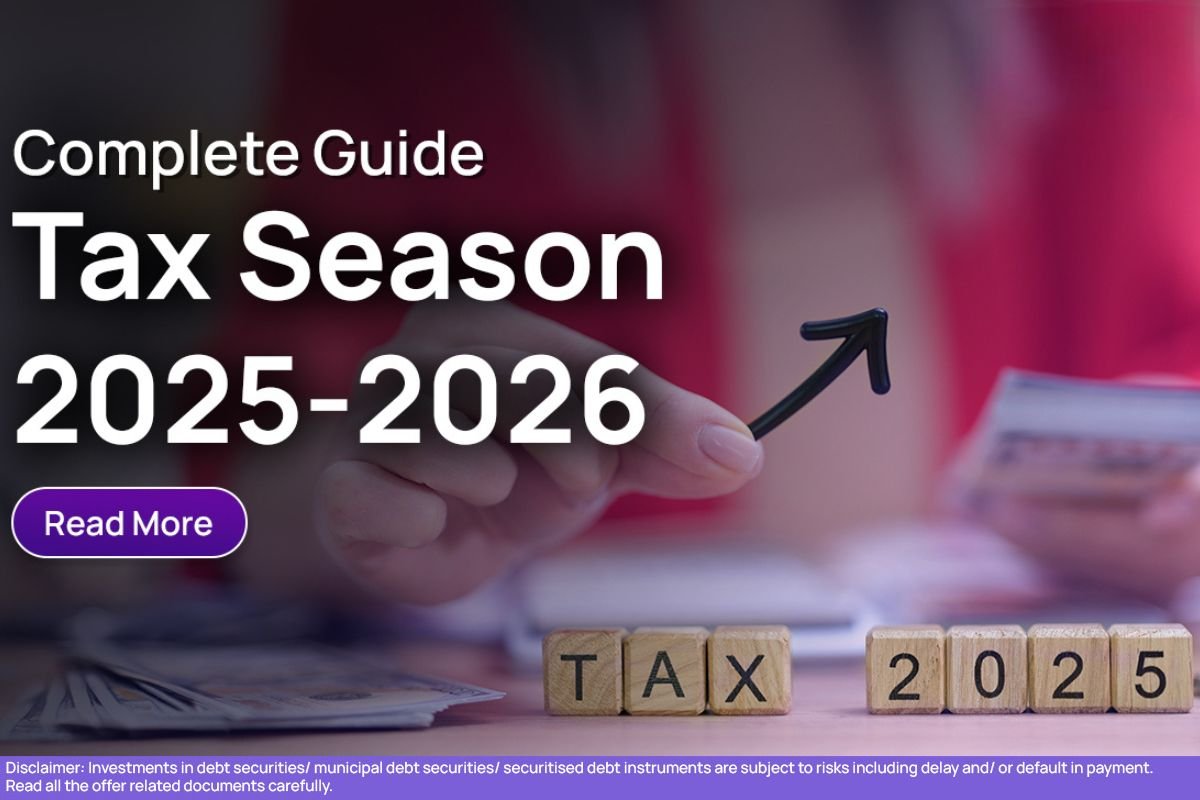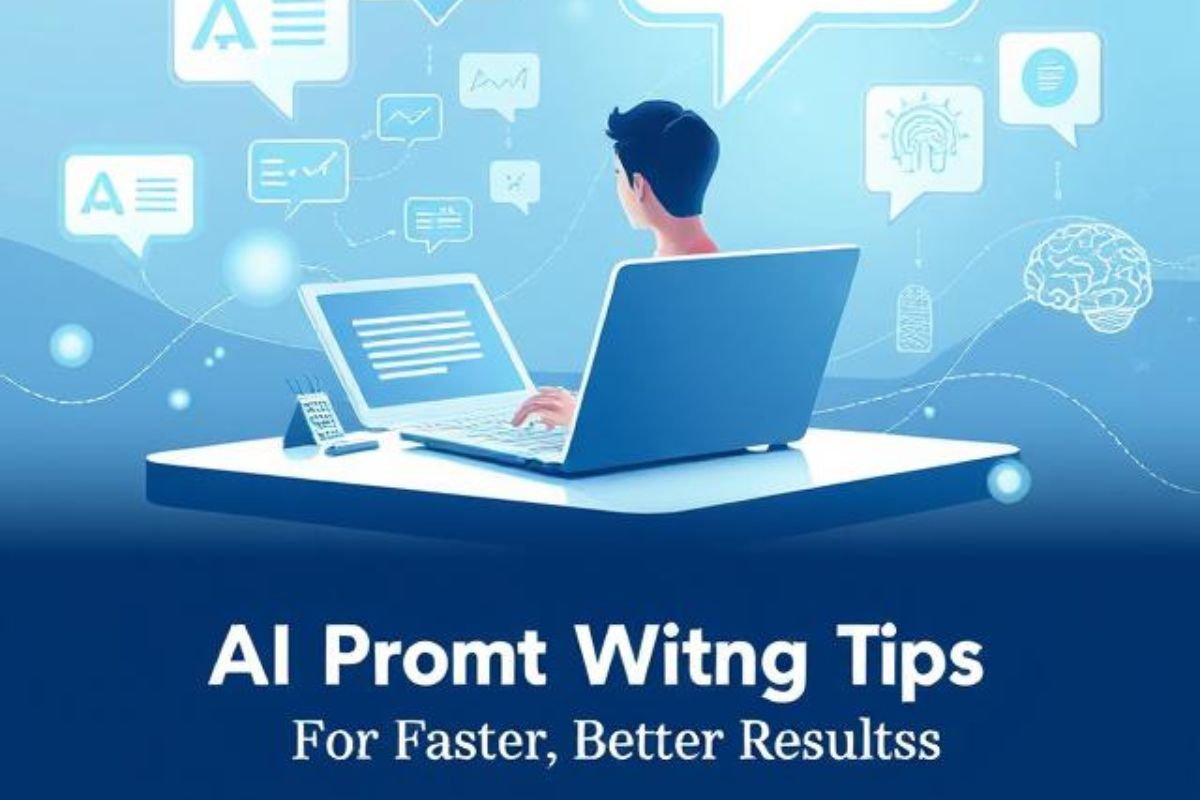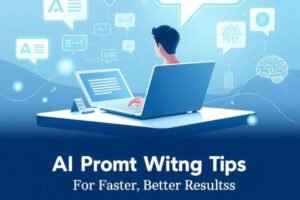In today’s study grind, AI isn’t just a tool—it’s your study buddy. Imagine clean notes, quick quizzes, and a radar for weak spots all in one friendly companion. Here’s how to use AI to boost retention, save time, and stay motivated as you prep for CDS, exams, or any big learning goal.
Introduction: Why AI Can Be Your Best Study Buddy
Study sessions often start with a flame of motivation that fizzles fast. You open a messy document, stare at a blank page, and wonder where to begin. AI changes that equation. It can summarize, organize, quiz, and track your progress—without judgment or fatigue. If you’ve ever wished for a patient tutor who never forgets your weak spots, that tutor is here.
Section 1: Clean Notes Fast—Turn Chaos into Clarity
- Start with your current material: Paste or upload notes, slides, or textbooks. AI can extract key concepts, definitions, and formulas and present them as clean, skimmable notes.
- Create bite-sized flashcards: Turn main ideas into concise Q&As. You’ll build a personal memory palace one card at a time.
- Build subject-specific glossaries: AI can standardize terminology, making cross-topic connections easier during CDS math and general knowledge prep.
- Example: You finish a chapter on General Knowledge—and your AI delivers a one-page summary, a timeline of events, and 20 flashcards covering dates, people, and places. When you revisit, you’re not rereading—you’re reviewing.
Section 2: Quiz Yourself—Active Recall, with Extra Insight
- Automated quizzes: Generate level-appropriate quizzes from your notes. Mix multiple-choice, true/false, and short-answer questions to mirror CDS exam style.
- Spaced repetition automatically: The AI tracks which questions you miss and adjusts intervals, so you see tricky topics just before you’re likely to forget them.
- Immediate explanations: Each answer comes with a short rationale. You gain not only the result but the underlying concept, reducing future confusion.
- Mini-story approach: Treat each quiz as a tiny mission. For example, “Mission: History of CDS defense reforms” yields a set of targeted questions with a narrative thread that helps memory encoding.
Section 3: Track Weak Spots—Turn Data Into Action
- Diagnostic view: The AI summarizes your performance by topic, topic subareas, and question type. Spot patterns like “I miss English comprehension passages under time pressure” or “Math word problems trip me up.”
- Actionable study plans: Based on your diagnostics, the AI suggests a 1–2 week plan focused on your weakest areas, with daily micro-tasks that fit a busy schedule.
- Progress checkpoints: Regularly compare current scores to your baseline. This builds confidence and shows concrete improvement over weeks, not just days.
- Gentle accountability: The system nudges you when practice time slips. No guilt—just helpful reminders that keep momentum.
Section 4: Real-Life Scenarios—How It Feels to Learn with AI
- Student on a tight schedule: With a 30-minute break, you pull up AI-generated notes and a quick quiz. You walk away with renewed clarity and a clear plan for the evening.
- Busy professional studying for CDS: You integrate AI-driven review into your commute, using audio summaries and on-the-go flashcards.
- Visual learner: The AI converts dense text into mind maps and annotated diagrams, letting you see connections at a glance.
- Curious explorer: You ask “how does this topic connect to current affairs?” and the AI links concepts to recent events, deepening understanding and relevance.
Section 5: Best Practices for Using AI as a Study Buddy
- Start with clear inputs: Use structured notes, slides, or articles. The cleaner the source, the sharper the AI’s output.
- Customize the level: Tailor quiz difficulty and depth to your CDS preparation phase. Early on, focus on comprehension; later, drill the exact exam format.
- Balance automation with human judgment: AI helps you learn efficiently, but review still matters. Always skim AI summaries to catch nuances a model might miss.
- Protect accuracy: Cross-check factual content, especially for General Knowledge. Use AI as a guide, not a final authority.
Section 6: Tools, Tips, and How to Implement
- Notes curation: Use AI to condense one chapter into a two-page study sheet with bullet points, formulas, and key dates.
- Quiz engine: Generate randomized quizzes from your notes to keep recall fresh. Schedule reviews with spaced repetition for long-term retention.
- Weak spots dashboard: Maintain a simple dashboard showing topic mastery, recent quiz results, and upcoming focus areas.
- Consistency habit: Schedule a daily 20–30 minute AI-assisted review window. Small, regular doses beat marathon sessions that burn you out.
Conclusion: Start Today, See Tomorrow
Using AI as a study buddy aligns with the way our brains learn best: by actively retrieving information, organizing it, and focusing on gaps. Clean notes, smart quizzes, and a clear path to weak spots turn study time into targeted, meaningful practice. You’ll feel more confident stepping into CDS prep or any rigorous exam, knowing you have a friendly, tireless helper in your corner.
SEO Elements
-
Primary keyword: use AI as a study buddy
-
Secondary keywords: clean notes, quiz yourself, track weak spots, AI in study, AI-powered learning, CDS exam prep
-
Meta description: Use AI as a study buddy to clean notes, quiz yourself, and track weak spots for smarter, faster CDS prep.
-
Headings: Organized with H1 for the title, H2s for major sections, H3s for subsections.
FAQs
-
How can AI help me create clean notes quickly?
AI can summarize sources, extract key concepts, and format them into concise notes, glossaries, and bullet-point summaries that align with your study goals. -
Can AI quizzes adjust to my level?
Yes. AI adaptive quizzes tailor question difficulty and repetition based on your performance, using spaced repetition to reinforce weak areas. -
Is it okay to rely on AI for exam prep?
AI is a powerful aid. Use it to accelerate note-taking and practice, but always verify facts and supplement with your own review and practice tests.