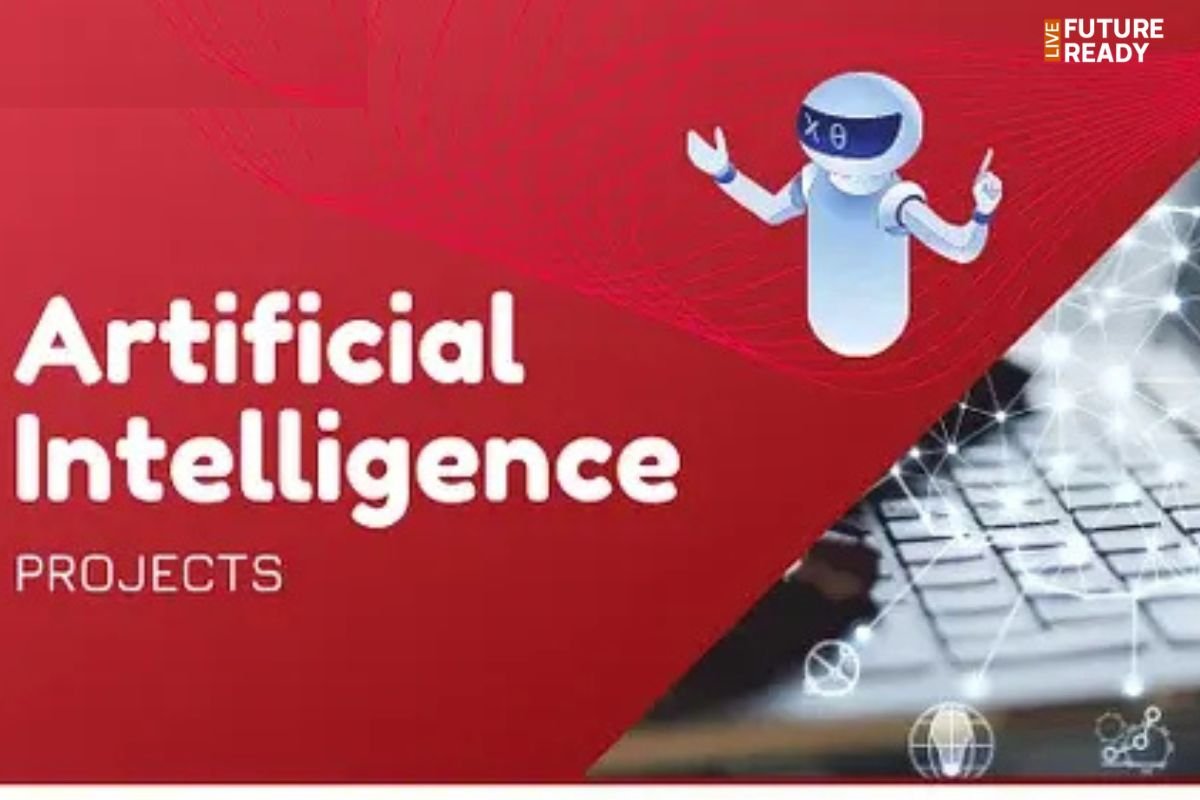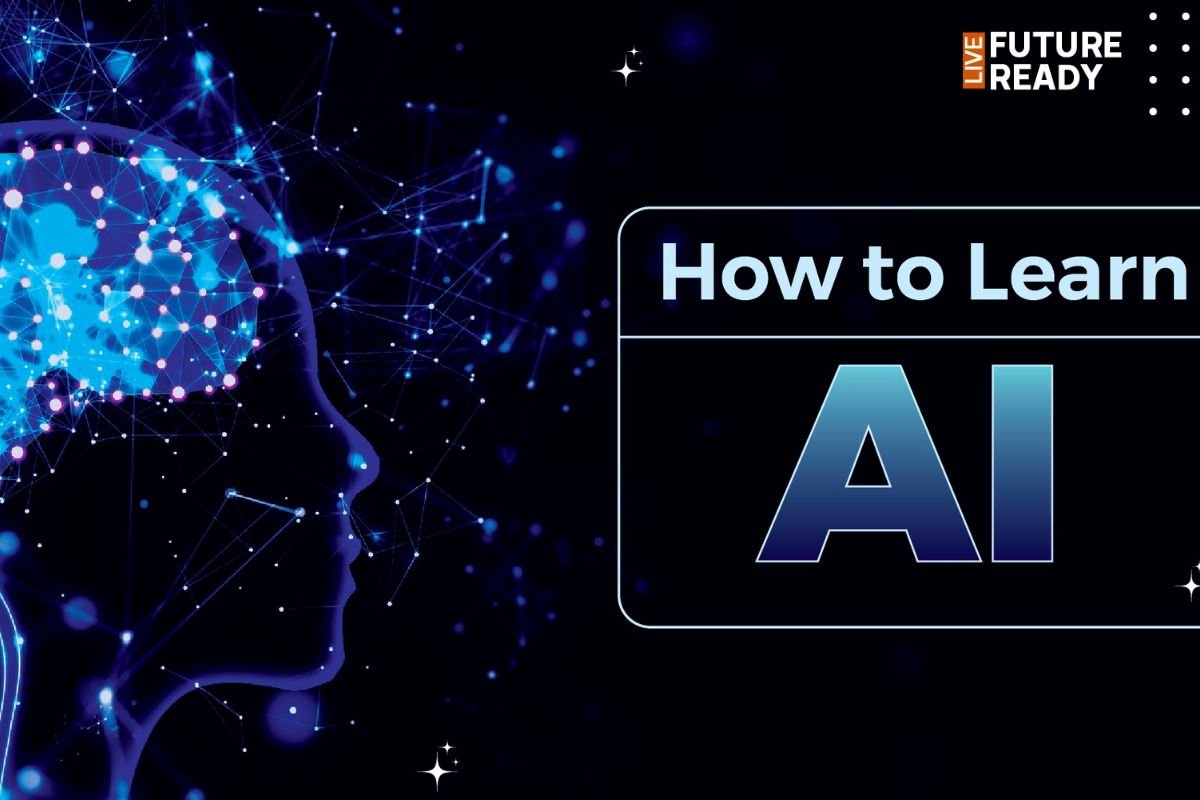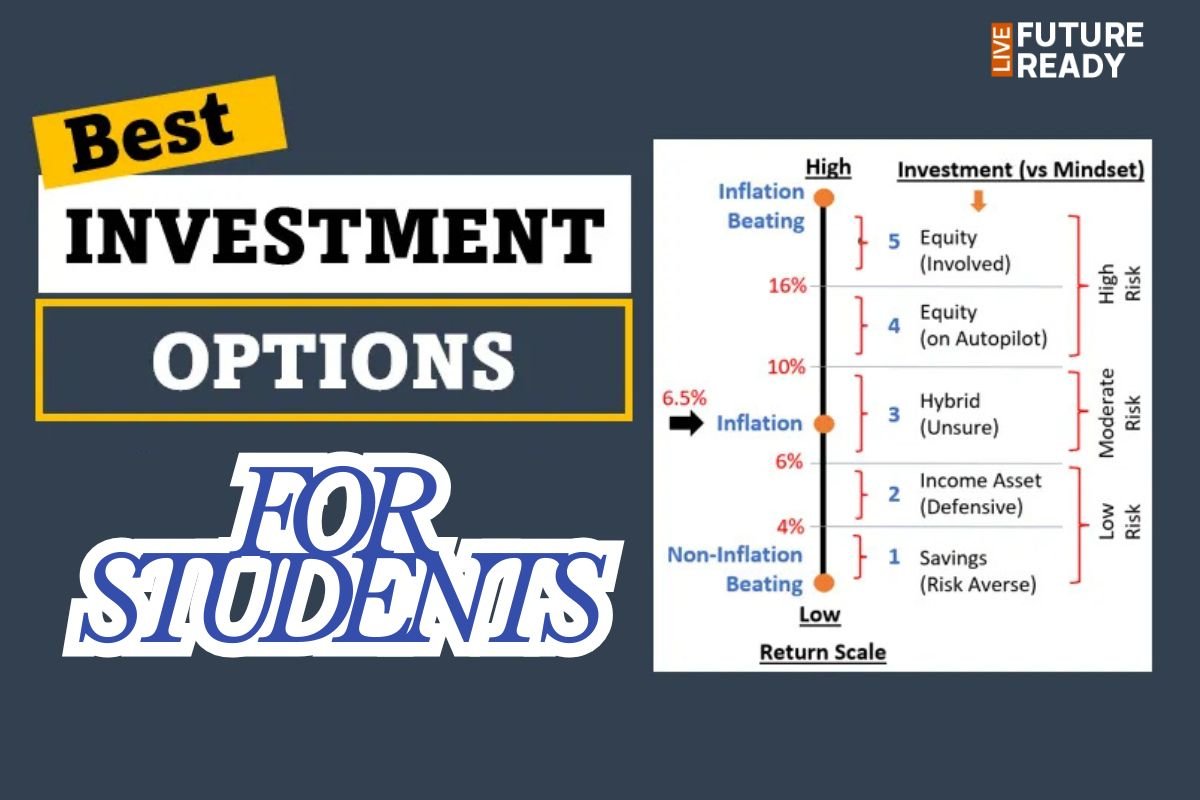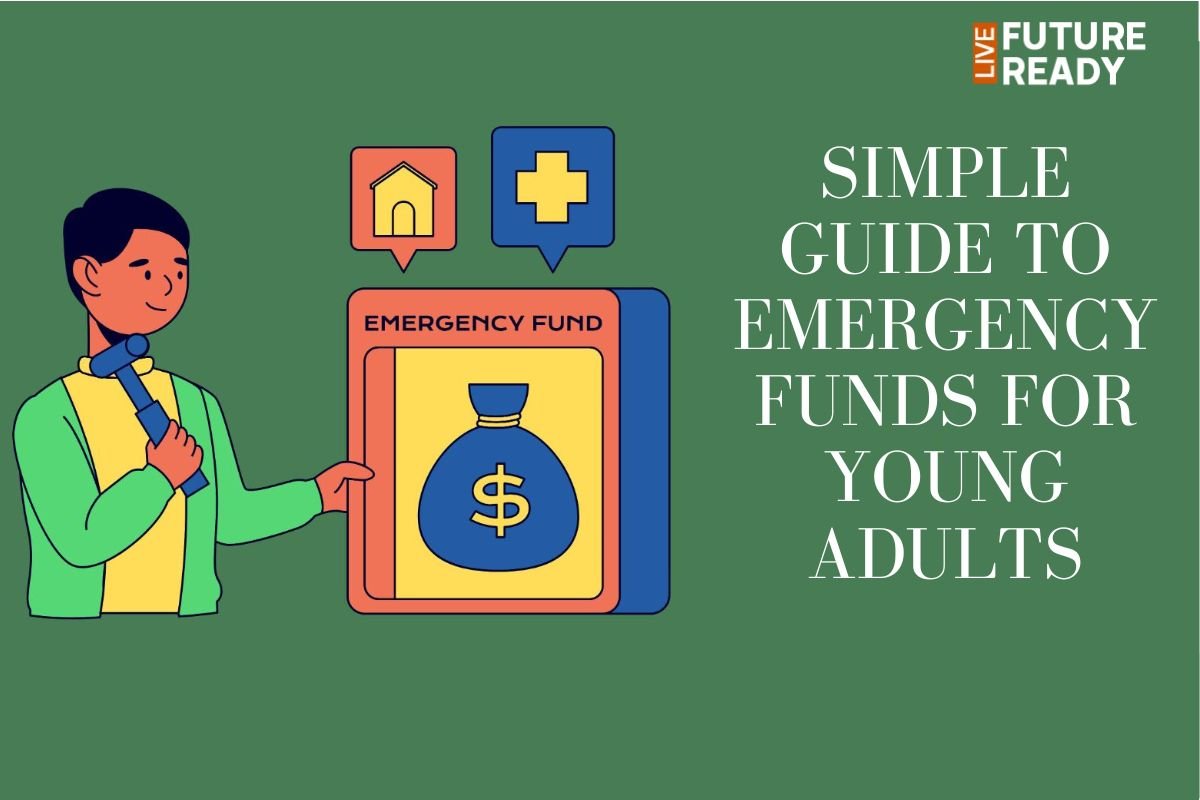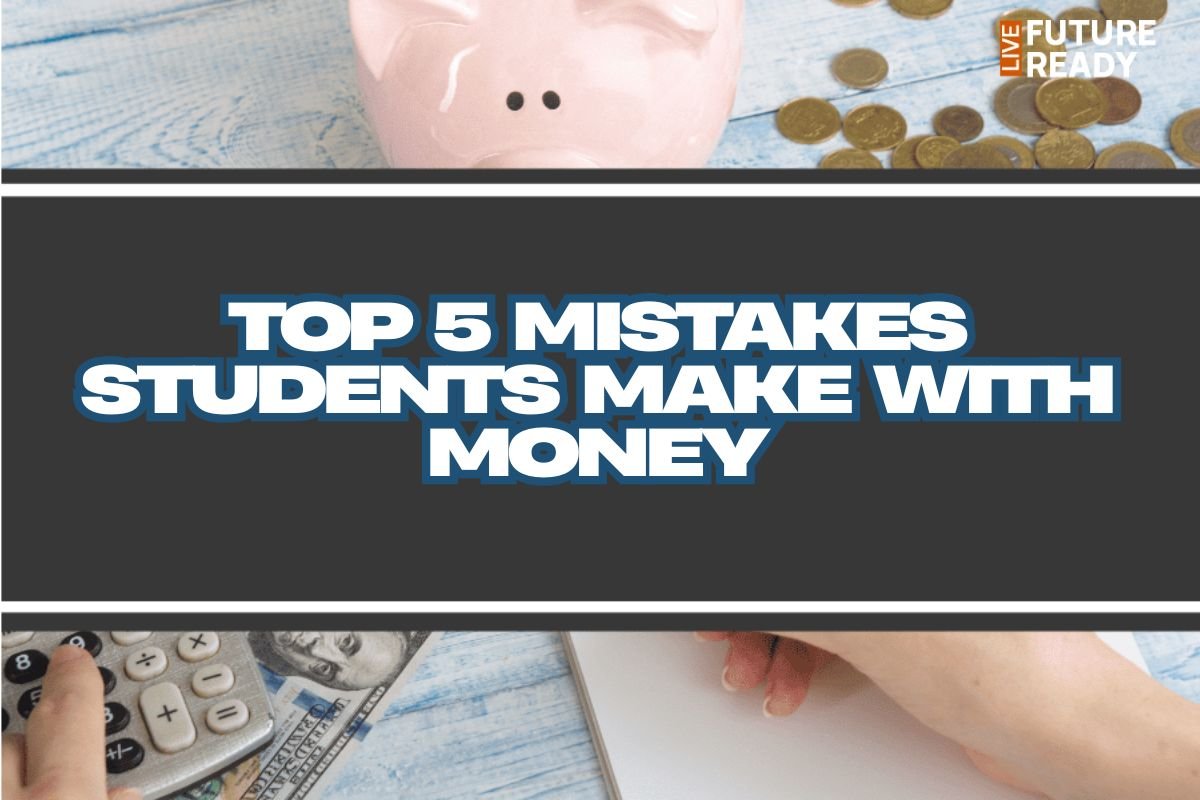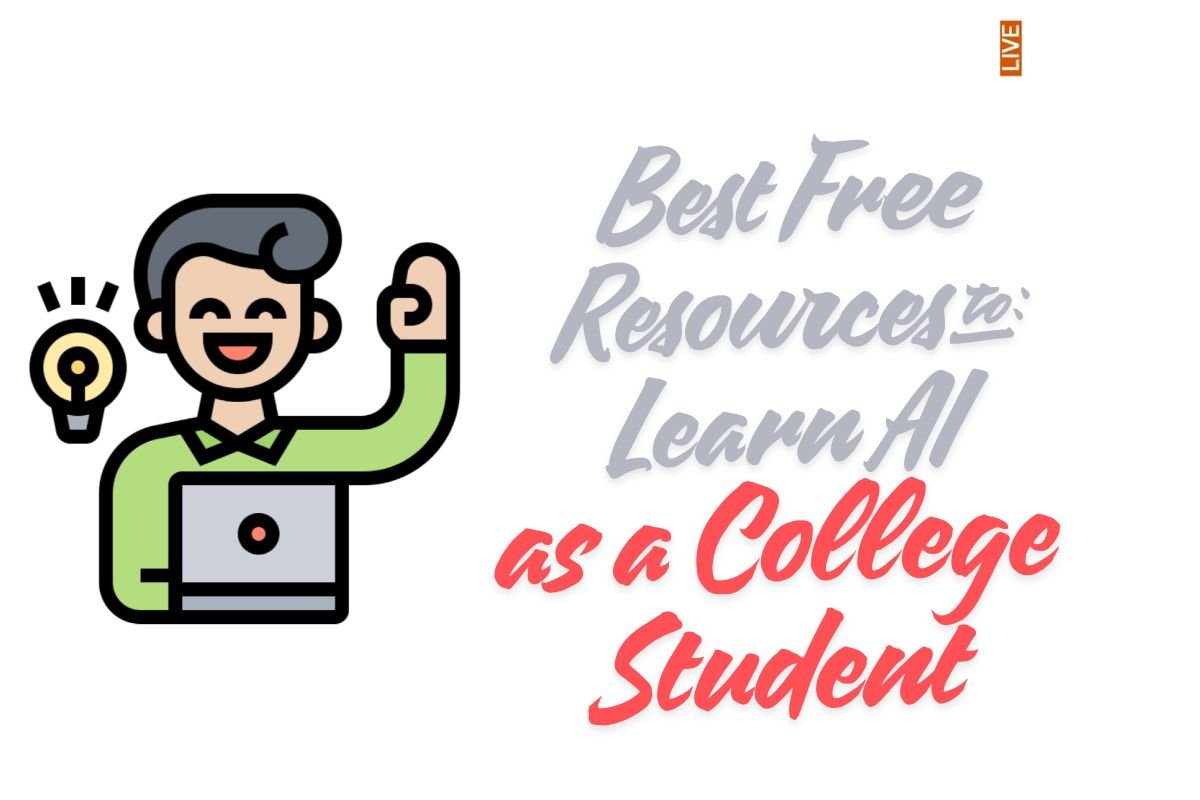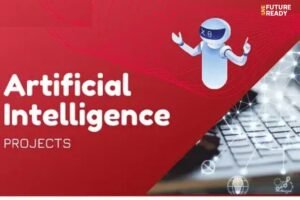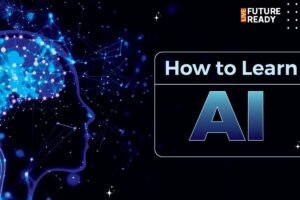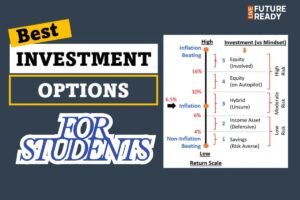The National Defence Academy (NDA) exam is a prestigious entrance test for students who want to join the Indian Army, Navy, or Air Force. After completing the application process, the next step is to download your NDA 2025 admit card. Here’s a guide on when and how to download the admit card.
Step 1: Visit the Official UPSC Website
The Union Public Service Commission (UPSC) is responsible for conducting the NDA exam. To download the admit card, you need to visit the official UPSC website (upsc.gov.in).
Step 2: Log in to Your Account
You will need to log in using your application number and password. Once logged in, look for the link to download your NDA 2025 admit card.
Step 3: Verify Your Details
After you click on the link to download the admit card, ensure all the details are correct:
- Your name and roll number
- Exam center and address
- Exam date and time
- Photograph and signature
If any details are incorrect, immediately contact UPSC to get them corrected.
Step 4: Download and Take a Printout
After verifying all the details, download your admit card and take a printout. It is important to keep this printed copy safe as it is required for entry to the exam center.
Step 5: Instructions for NDA Exam
The NDA admit card will have specific instructions for the exam. Some of the key points to remember are:
- Arrive Early: Reach the exam center at least an hour before the exam starts.
- Carry Required Documents: Along with your admit card, carry a government-issued photo ID proof.
- Prohibited Items: Do not carry items such as mobile phones, calculators, or watches inside the exam center.
Conclusion
Downloading your NDA 2025 admit card is an important step toward appearing for one of the most respected exams in India. Make sure to follow all the instructions carefully and be future-ready for the challenges ahead in your journey toward the armed forces.